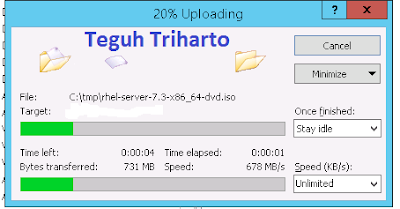1. Definition IF-MIBThe MIB module to describe generic objects for network interface sub-layers. This MIB is an updated version of MIB-II's ifTable, and incorporates the extensions defined in RFC 1229.
2. OID on IF-MIB include calculateifTable
1.3.6.1.2.1.2 interfaces NODE
1.3.6.1.2.1.2.1 ifNumber LEAF Integer32
1.3.6.1.2.1.2.2 ifTable NODE
1.3.6.1.2.1.2.2.1 ifEntry NODE
1.3.6.1.2.1.2.2.1.1 ifIndex LEAF InterfaceIndex
1.3.6.1.2.1.2.2.1.2 ifDescr LEAF DisplayString
1.3.6.1.2.1.2.2.1.3 ifType LEAF IANAifType
1.3.6.1.2.1.2.2.1.4 ifMtu LEAF Integer32
1.3.6.1.2.1.2.2.1.5 ifSpeed LEAF Gauge32
1.3.6.1.2.1.2.2.1.6 ifPhysAddress LEAF PhysAddress
1.3.6.1.2.1.2.2.1.7 ifAdminStatus LEAF INTEGER
1.3.6.1.2.1.2.2.1.8 ifOperStatus LEAF INTEGER
1.3.6.1.2.1.2.2.1.9 ifLastChange LEAF TimeTicks
1.3.6.1.2.1.2.2.1.10 ifInOctets LEAF Counter32
1.3.6.1.2.1.2.2.1.11 ifInUcastPkts LEAF Counter32
1.3.6.1.2.1.2.2.1.12 ifInNUcastPkts LEAF Counter32
1.3.6.1.2.1.2.2.1.13 ifInDiscards LEAF Counter32
1.3.6.1.2.1.2.2.1.14 ifInErrors LEAF Counter32
1.3.6.1.2.1.2.2.1.15 ifInUnknownProtos LEAF Counter32
1.3.6.1.2.1.2.2.1.16 ifOutOctets LEAF Counter32
1.3.6.1.2.1.2.2.1.17 ifOutUcastPkts LEAF Counter32
1.3.6.1.2.1.2.2.1.18 ifOutNUcastPkts LEAF Counter32
1.3.6.1.2.1.2.2.1.19 ifOutDiscards LEAF Counter32
1.3.6.1.2.1.2.2.1.20 ifOutErrors LEAF Counter32
1.3.6.1.2.1.2.2.1.21 ifOutQLen LEAF Gauge32
1.3.6.1.2.1.2.2.1.22 ifSpecific LEAF OBJECT IDENTIFIER
ifXTable
1.3.6.1.2.1.31 ifMIB NODE
1.3.6.1.2.1.31.1 ifMIBObjects NODE
1.3.6.1.2.1.31.1.1 ifXTable NODE
1.3.6.1.2.1.31.1.1.1 ifXEntry NODE
1.3.6.1.2.1.31.1.1.1.1 ifName LEAF DisplayString
1.3.6.1.2.1.31.1.1.1.2 ifInMulticastPkts LEAF Counter32
1.3.6.1.2.1.31.1.1.1.3 ifInBroadcastPkts LEAF Counter32
1.3.6.1.2.1.31.1.1.1.4 ifOutMulticastPkts LEAF Counter32
1.3.6.1.2.1.31.1.1.1.5 ifOutBroadcastPkts LEAF Counter32
1.3.6.1.2.1.31.1.1.1.6 ifHCInOctets LEAF Counter64
1.3.6.1.2.1.31.1.1.1.7 ifHCInUcastPkts LEAF Counter64
1.3.6.1.2.1.31.1.1.1.8 ifHCInMulticastPkts LEAF Counter64
1.3.6.1.2.1.31.1.1.1.9 ifHCInBroadcastPkts LEAF Counter64
1.3.6.1.2.1.31.1.1.1.10 ifHCOutOctets LEAF Counter64
1.3.6.1.2.1.31.1.1.1.11 ifHCOutUcastPkts LEAF Counter64
1.3.6.1.2.1.31.1.1.1.12 ifHCOutMulticastPkts LEAF Counter64
1.3.6.1.2.1.31.1.1.1.13 ifHCOutBroadcastPkts LEAF Counter64
1.3.6.1.2.1.31.1.1.1.14 ifLinkUpDownTrapEnable LEAF INTEGER
1.3.6.1.2.1.31.1.1.1.15 ifHighSpeed LEAF Gauge32
1.3.6.1.2.1.31.1.1.1.16 ifPromiscuousMode LEAF TruthValue
1.3.6.1.2.1.31.1.1.1.17 ifConnectorPresent LEAF TruthValue
1.3.6.1.2.1.31.1.1.1.18 ifAlias LEAF DisplayString
1.3.6.1.2.1.31.1.1.1.19 ifCounterDiscontinuityTime LEAF TimeStamp
3. Sample output by SnmpWalk[root@TeguhLab data]# snmpwalk -v 2c -c public 10.10.10.10 .1.3.6.1.2.1.2.2.1.1.11
IF-MIB::ifIndex.11 = INTEGER: 11
[root@TeguhLab data]# snmpwalk -v 2c -c public 10.10.10.10 .1.3.6.1.2.1.2.2.1.2.11
IF-MIB::ifDescr.11 = STRING: ether11
[root@TeguhLab data]# snmpwalk -v 2c -c public 10.10.10.10 .1.3.6.1.2.1.2.2.1.3.11
IF-MIB::ifType.11 = INTEGER: ethernetCsmacd(6)
[root@TeguhLab data]# snmpwalk -v 2c -c public 10.10.10.10 .1.3.6.1.2.1.2.2.1.4.11
IF-MIB::ifMtu.11 = INTEGER: 1500
[root@TeguhLab data]# snmpwalk -v 2c -c public 10.10.10.10 .1.3.6.1.2.1.2.2.1.5.11
IF-MIB::ifSpeed.11 = Gauge32: 1000000000
[root@TeguhLab data]# snmpwalk -v 2c -c public 10.10.10.10 .1.3.6.1.2.1.2.2.1.6.11
IF-MIB::ifPhysAddress.11 = STRING: e4:8d:8c:2c:9c:c3
[root@TeguhLab data]# snmpwalk -v 2c -c public 10.10.10.10 .1.3.6.1.2.1.2.2.1.7.11
IF-MIB::ifAdminStatus.11 = INTEGER: up(1)
[root@TeguhLab data]# snmpwalk -v 2c -c public 10.10.10.10 .1.3.6.1.2.1.2.2.1.8.11
IF-MIB::ifOperStatus.11 = INTEGER: up(1)
[root@TeguhLab data]# snmpwalk -v 2c -c public 10.10.10.10 .1.3.6.1.2.1.2.2.1.9.11
IF-MIB::ifLastChange.11 = Timeticks: (0) 0:00:00.00
[root@TeguhLab data]# snmpwalk -v 2c -c public 10.10.10.10 .1.3.6.1.2.1.2.2.1.10.11
IF-MIB::ifInOctets.11 = Counter32: 3706009249
[root@TeguhLab data]# snmpwalk -v 2c -c public 10.10.10.10 .1.3.6.1.2.1.2.2.1.11.11
IF-MIB::ifInUcastPkts.11 = Counter32: 1239963861
[root@TeguhLab data]# snmpwalk -v 2c -c public 10.10.10.10 .1.3.6.1.2.1.2.2.1.12.11
IF-MIB::ifInNUcastPkts.11 = Counter32: 0
[root@TeguhLab data]# snmpwalk -v 2c -c public 10.10.10.10 .1.3.6.1.2.1.2.2.1.13.11
IF-MIB::ifInDiscards.11 = Counter32: 0
[root@TeguhLab data]# snmpwalk -v 2c -c public 10.10.10.10 .1.3.6.1.2.1.2.2.1.14.11
IF-MIB::ifInErrors.11 = Counter32: 0
[root@TeguhLab data]# snmpwalk -v 2c -c public 10.10.10.10 .1.3.6.1.2.1.2.2.1.15.11
IF-MIB::ifInUnknownProtos.11 = Counter32: 0
[root@TeguhLab data]# snmpwalk -v 2c -c public 10.10.10.10 .1.3.6.1.2.1.2.2.1.16.11
IF-MIB::ifOutOctets.11 = Counter32: 653051289
[root@TeguhLab data]# snmpwalk -v 2c -c public 10.10.10.10 .1.3.6.1.2.1.2.2.1.17.11
IF-MIB::ifOutUcastPkts.11 = Counter32: 3140684960
[root@TeguhLab data]# snmpwalk -v 2c -c public 10.10.10.10 .1.3.6.1.2.1.2.2.1.18.11
IF-MIB::ifOutNUcastPkts.11 = Counter32: 0
[root@TeguhLab data]# snmpwalk -v 2c -c public 10.10.10.10 .1.3.6.1.2.1.2.2.1.19.11
IF-MIB::ifOutDiscards.11 = Counter32: 0
[root@TeguhLab data]# snmpwalk -v 2c -c public 10.10.10.10 .1.3.6.1.2.1.2.2.1.20.11
IF-MIB::ifOutErrors.11 = Counter32: 0
[root@TeguhLab data]# snmpwalk -v 2c -c public 10.10.10.10 .1.3.6.1.2.1.2.2.1.21.11
IF-MIB::ifOutQLen.11 = Gauge32: 0
[root@TeguhLab data]# snmpwalk -v 2c -c public 10.10.10.10 .1.3.6.1.2.1.2.2.1.22.11
IF-MIB::ifSpecific.11 = OID: SNMPv2-SMI::zeroDotZero
[root@TeguhLab data]#
[root@TeguhLab data]# snmpwalk -v 2c -c public 10.10.10.10 .1.3.6.1.2.1.31.1.1.1.1.11
IF-MIB::ifName.11 = STRING: ether11
[root@TeguhLab data]# snmpwalk -v 2c -c public 10.10.10.10 .1.3.6.1.2.1.31.1.1.1.2.11
IF-MIB::ifInMulticastPkts.11 = Counter32: 0
[root@TeguhLab data]# snmpwalk -v 2c -c public 10.10.10.10 .1.3.6.1.2.1.31.1.1.1.3.11
IF-MIB::ifInBroadcastPkts.11 = Counter32: 0
[root@TeguhLab data]# snmpwalk -v 2c -c public 10.10.10.10 .1.3.6.1.2.1.31.1.1.1.4.11
IF-MIB::ifOutMulticastPkts.11 = Counter32: 0
[root@TeguhLab data]# snmpwalk -v 2c -c public 10.10.10.10 .1.3.6.1.2.1.31.1.1.1.5.11
IF-MIB::ifOutBroadcastPkts.11 = Counter32: 0
[root@TeguhLab data]# snmpwalk -v 2c -c public 10.10.10.10 .1.3.6.1.2.1.31.1.1.1.6.11
IF-MIB::ifHCInOctets.11 = Counter64: 115165116948198
[root@TeguhLab data]# snmpwalk -v 2c -c public 10.10.10.10 .1.3.6.1.2.1.31.1.1.1.7.11
IF-MIB::ifHCInUcastPkts.11 = Counter64: 95729601299
[root@TeguhLab data]# snmpwalk -v 2c -c public 10.10.10.10 .1.3.6.1.2.1.31.1.1.1.8.11
IF-MIB::ifHCInMulticastPkts.11 = Counter64: 0
[root@TeguhLab data]# snmpwalk -v 2c -c public 10.10.10.10 .1.3.6.1.2.1.31.1.1.1.9.11
IF-MIB::ifHCInBroadcastPkts.11 = Counter64: 0
[root@TeguhLab data]# snmpwalk -v 2c -c public 10.10.10.10 .1.3.6.1.2.1.31.1.1.1.10.11
IF-MIB::ifHCOutOctets.11 = Counter64: 33290985497085
[root@TeguhLab data]# snmpwalk -v 2c -c public 10.10.10.10 .1.3.6.1.2.1.31.1.1.1.11.11
IF-MIB::ifHCOutUcastPkts.11 = Counter64: 71860438708
[root@TeguhLab data]# snmpwalk -v 2c -c public 10.10.10.10 .1.3.6.1.2.1.31.1.1.1.12.11
IF-MIB::ifHCOutMulticastPkts.11 = Counter64: 0
[root@TeguhLab data]# snmpwalk -v 2c -c public 10.10.10.10 .1.3.6.1.2.1.31.1.1.1.13.11
IF-MIB::ifHCOutBroadcastPkts.11 = Counter64: 0
[root@TeguhLab data]# snmpwalk -v 2c -c public 10.10.10.10 .1.3.6.1.2.1.31.1.1.1.14.11
IF-MIB::ifLinkUpDownTrapEnable.11 = No Such Instance currently exists at this OID
[root@TeguhLab data]# snmpwalk -v 2c -c public 10.10.10.10 .1.3.6.1.2.1.31.1.1.1.15.11
IF-MIB::ifHighSpeed.11 = Gauge32: 1000
[root@TeguhLab data]# snmpwalk -v 2c -c public 10.10.10.10 .1.3.6.1.2.1.31.1.1.1.16.11
IF-MIB::ifPromiscuousMode.11 = No Such Instance currently exists at this OID
[root@TeguhLab data]# snmpwalk -v 2c -c public 10.10.10.10 .1.3.6.1.2.1.31.1.1.1.17.11
IF-MIB::ifConnectorPresent.11 = No Such Instance currently exists at this OID
[root@TeguhLab data]# snmpwalk -v 2c -c public 10.10.10.10 .1.3.6.1.2.1.31.1.1.1.18.11
IF-MIB::ifAlias.11 = STRING: TO UNIVERSE
[root@TeguhLab data]# snmpwalk -v 2c -c public 10.10.10.10 .1.3.6.1.2.1.31.1.1.1.19.11
IF-MIB::ifCounterDiscontinuityTime.11 = No more variables left in this MIB View (It is past the end of the MIB tree)
[root@TeguhLab data]#
4. Create bash script to runing sample output OID[root@TeguhLab data]# cat allinterface.sh
echo ""
echo ".::: ifEntry counter 32 bit :::."
echo ""
snmpwalk -v 2c -c public 10.10.10.10 .1.3.6.1.2.1.2.2.1.1.11
snmpwalk -v 2c -c public 10.10.10.10 .1.3.6.1.2.1.2.2.1.2.11
snmpwalk -v 2c -c public 10.10.10.10 .1.3.6.1.2.1.2.2.1.3.11
snmpwalk -v 2c -c public 10.10.10.10 .1.3.6.1.2.1.2.2.1.4.11
snmpwalk -v 2c -c public 10.10.10.10 .1.3.6.1.2.1.2.2.1.5.11
snmpwalk -v 2c -c public 10.10.10.10 .1.3.6.1.2.1.2.2.1.6.11
snmpwalk -v 2c -c public 10.10.10.10 .1.3.6.1.2.1.2.2.1.7.11
snmpwalk -v 2c -c public 10.10.10.10 .1.3.6.1.2.1.2.2.1.8.11
snmpwalk -v 2c -c public 10.10.10.10 .1.3.6.1.2.1.2.2.1.9.11
snmpwalk -v 2c -c public 10.10.10.10 .1.3.6.1.2.1.2.2.1.10.11
snmpwalk -v 2c -c public 10.10.10.10 .1.3.6.1.2.1.2.2.1.11.11
snmpwalk -v 2c -c public 10.10.10.10 .1.3.6.1.2.1.2.2.1.12.11
snmpwalk -v 2c -c public 10.10.10.10 .1.3.6.1.2.1.2.2.1.13.11
snmpwalk -v 2c -c public 10.10.10.10 .1.3.6.1.2.1.2.2.1.14.11
snmpwalk -v 2c -c public 10.10.10.10 .1.3.6.1.2.1.2.2.1.15.11
snmpwalk -v 2c -c public 10.10.10.10 .1.3.6.1.2.1.2.2.1.16.11
snmpwalk -v 2c -c public 10.10.10.10 .1.3.6.1.2.1.2.2.1.17.11
snmpwalk -v 2c -c public 10.10.10.10 .1.3.6.1.2.1.2.2.1.18.11
snmpwalk -v 2c -c public 10.10.10.10 .1.3.6.1.2.1.2.2.1.19.11
snmpwalk -v 2c -c public 10.10.10.10 .1.3.6.1.2.1.2.2.1.20.11
snmpwalk -v 2c -c public 10.10.10.10 .1.3.6.1.2.1.2.2.1.21.11
snmpwalk -v 2c -c public 10.10.10.10 .1.3.6.1.2.1.2.2.1.22.11
echo ""
echo ".::: ifXEntry counter 64 bit :::."
echo ""
snmpwalk -v 2c -c public 10.10.10.10 .1.3.6.1.2.1.31.1.1.1.1.11
snmpwalk -v 2c -c public 10.10.10.10 .1.3.6.1.2.1.31.1.1.1.2.11
snmpwalk -v 2c -c public 10.10.10.10 .1.3.6.1.2.1.31.1.1.1.3.11
snmpwalk -v 2c -c public 10.10.10.10 .1.3.6.1.2.1.31.1.1.1.4.11
snmpwalk -v 2c -c public 10.10.10.10 .1.3.6.1.2.1.31.1.1.1.5.11
snmpwalk -v 2c -c public 10.10.10.10 .1.3.6.1.2.1.31.1.1.1.6.11
snmpwalk -v 2c -c public 10.10.10.10 .1.3.6.1.2.1.31.1.1.1.7.11
snmpwalk -v 2c -c public 10.10.10.10 .1.3.6.1.2.1.31.1.1.1.8.11
snmpwalk -v 2c -c public 10.10.10.10 .1.3.6.1.2.1.31.1.1.1.9.11
snmpwalk -v 2c -c public 10.10.10.10 .1.3.6.1.2.1.31.1.1.1.10.11
snmpwalk -v 2c -c public 10.10.10.10 .1.3.6.1.2.1.31.1.1.1.11.11
snmpwalk -v 2c -c public 10.10.10.10 .1.3.6.1.2.1.31.1.1.1.12.11
snmpwalk -v 2c -c public 10.10.10.10 .1.3.6.1.2.1.31.1.1.1.13.11
snmpwalk -v 2c -c public 10.10.10.10 .1.3.6.1.2.1.31.1.1.1.14.11
snmpwalk -v 2c -c public 10.10.10.10 .1.3.6.1.2.1.31.1.1.1.15.11
snmpwalk -v 2c -c public 10.10.10.10 .1.3.6.1.2.1.31.1.1.1.16.11
snmpwalk -v 2c -c public 10.10.10.10 .1.3.6.1.2.1.31.1.1.1.17.11
snmpwalk -v 2c -c public 10.10.10.10 .1.3.6.1.2.1.31.1.1.1.18.11
snmpwalk -v 2c -c public 10.10.10.10 .1.3.6.1.2.1.31.1.1.1.19.11
[root@TeguhLab data]#
5. Running bash script to show output snmpwalk[root@TeguhLab data]# ./allinterface.sh
.::: ifEntry counter 32 bit :::.
IF-MIB::ifIndex.11 = INTEGER: 11
IF-MIB::ifDescr.11 = STRING: ether11
IF-MIB::ifType.11 = INTEGER: ethernetCsmacd(6)
IF-MIB::ifMtu.11 = INTEGER: 1500
IF-MIB::ifSpeed.11 = Gauge32: 1000000000
IF-MIB::ifPhysAddress.11 = STRING: e4:8d:8c:2c:9c:c3
IF-MIB::ifAdminStatus.11 = INTEGER: up(1)
IF-MIB::ifOperStatus.11 = INTEGER: up(1)
IF-MIB::ifLastChange.11 = Timeticks: (0) 0:00:00.00
IF-MIB::ifInOctets.11 = Counter32: 2584645437
IF-MIB::ifInUcastPkts.11 = Counter32: 1239091521
IF-MIB::ifInNUcastPkts.11 = Counter32: 0
IF-MIB::ifInDiscards.11 = Counter32: 0
IF-MIB::ifInErrors.11 = Counter32: 0
IF-MIB::ifInUnknownProtos.11 = Counter32: 0
IF-MIB::ifOutOctets.11 = Counter32: 570732626
IF-MIB::ifOutUcastPkts.11 = Counter32: 3140008380
IF-MIB::ifOutNUcastPkts.11 = Counter32: 0
IF-MIB::ifOutDiscards.11 = Counter32: 0
IF-MIB::ifOutErrors.11 = Counter32: 0
IF-MIB::ifOutQLen.11 = Gauge32: 0
IF-MIB::ifSpecific.11 = OID: SNMPv2-SMI::zeroDotZero
.::: ifXEntry counter 64 bit :::.
IF-MIB::ifName.11 = STRING: ether11
IF-MIB::ifInMulticastPkts.11 = Counter32: 0
IF-MIB::ifInBroadcastPkts.11 = Counter32: 0
IF-MIB::ifOutMulticastPkts.11 = Counter32: 0
IF-MIB::ifOutBroadcastPkts.11 = Counter32: 0
IF-MIB::ifHCInOctets.11 = Counter64: 115163549587375
IF-MIB::ifHCInUcastPkts.11 = Counter64: 95728377200
IF-MIB::ifHCInMulticastPkts.11 = Counter64: 0
IF-MIB::ifHCInBroadcastPkts.11 = Counter64: 0
IF-MIB::ifHCOutOctets.11 = Counter64: 33290862619295
IF-MIB::ifHCOutUcastPkts.11 = Counter64: 71859489278
IF-MIB::ifHCOutMulticastPkts.11 = Counter64: 0
IF-MIB::ifHCOutBroadcastPkts.11 = Counter64: 0
IF-MIB::ifLinkUpDownTrapEnable.11 = No Such Instance currently exists at this OID
IF-MIB::ifHighSpeed.11 = Gauge32: 1000
IF-MIB::ifPromiscuousMode.11 = No Such Instance currently exists at this OID
IF-MIB::ifConnectorPresent.11 = No Such Instance currently exists at this OID
IF-MIB::ifAlias.11 = STRING: TO UNIVERSE
IF-MIB::ifCounterDiscontinuityTime.11 = No more variables left in this MIB View (It is past the end of the MIB tree)
[root@TeguhLab data]#